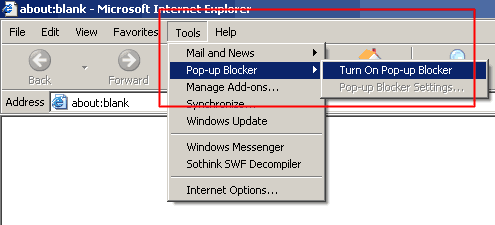
Step II : Similarly, click on the Pop-up Blocker settings and add the system URL's to the Allow list of the Pop-up Blocker Settings as shown below to allow the system pop-ups to appear.
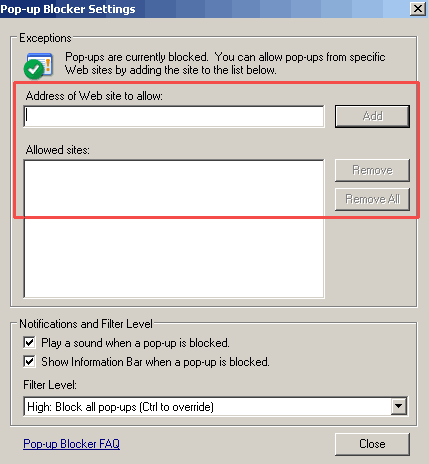
For e.g. Add the URL "http://olfb.com" in the field 'Address of Web site to allow:' and click on Add to allow system pop-ups.